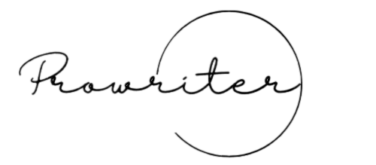A cluttered, outdated, or disorganized website can cause a content mess, frustrate visitors, hurt SEO rankings, and damage your brand’s credibility. If your site has become a content dumping ground with broken links, duplicate pages, and irrelevant posts, it’s time for a cleanup.

In this guide, we’ll walk you through a step-by-step process to declutter your website, optimize content, and establish a maintenance routine to keep it running smoothly.
Let’s get started.
Why Cleaning Up Your Website Matters
Before diving into the cleanup process, let’s understand why it’s essential:
- Improved User Experience (UX): A well-organized site enables visitors to quickly find what they need.
- Better SEO Performance: Search engines favor fresh, relevant, and well-structured content.
- Higher Conversions: Removing distractions and outdated content keeps users focused on key actions.
- Easier Maintenance: A streamlined site is simpler to update and manage long-term.

Step 1: Audit Your Existing Content
The first step is to take stock of what you have. A content audit helps identify what’s working, what’s outdated, and what should be removed or improved.
How to Conduct a Content Audit
- Inventory of All Pages & Posts
- Use tools like Google Analytics, Screaming Frog, or Sitebulb to crawl your site and list all URLs.
- Export data into a spreadsheet (Google Sheets or Excel) for analysis.
- Categorize Content by Performance & Relevance
- High-performing: Pages with good traffic, engagement, and conversions.
- Underperforming: Pages with low traffic or high bounce rates.
- Outdated/Expired: Old promotions, irrelevant blog posts, or discontinued products.
- Duplicate/Thin Content: Pages with overlapping or minimal value.
- Check for Technical Issues
- Broken links (use Ahrefs, SEMrush, or Broken Link Checker)
- Redirect chains & 404 errors
- Slow-loading pages (test with Google PageSpeed Insights)
Check out other informative articles from Prowriterteam here.
Step 2: Declutter & Optimize Your Content
Once you’ve audited your site, it’s time to clean up.
A. Remove or Consolidate Low-Value Content
- Delete: Irrelevant, outdated, or duplicate content (unless it has backlinks—consider redirects).
- Merge: Combine similar posts into comprehensive guides.
- Update & Repurpose: Refresh old but valuable content with new data, images, and keywords.
B. Fix Technical SEO Issues
- Set up 301 redirects for deleted or moved pages.
- Fix broken links (internal & external).
- Optimize metadata (titles, descriptions, headers).
- Improve page speed by compressing images, enabling caching, and minimizing code.
C. Improve Navigation & Internal Linking
- Simplify menus to reduce clutter.
- Add internal links to guide users and boost SEO.
- Use breadcrumbs for better UX.
Step 3: Establish a Content Maintenance Routine
A one-time cleanup isn’t enough—ongoing maintenance keeps your site healthy.
Weekly/Monthly Tasks
- Check for broken links (use automated tools like Check My Links).
- Monitor SEO rankings & traffic (Google Search Console, Ahrefs).
- Update outdated content (facts, stats, CTAs).
Quarterly Tasks
- Re-audit top-performing & underperforming pages.
- Review and prune unused plugins, media files, or old drafts.
- Test site speed & mobile responsiveness.
Yearly Tasks
- Conduct a full content & technical SEO audit.
- Refresh design elements if needed (fonts, colors, layouts).
- Reassess business goals & adjust content strategy.
Conclusion
A clean, well-maintained website enhances user experience, boosts SEO, and strengthens your brand. By auditing, optimizing, and establishing a regular maintenance routine, you can keep your site efficient and effective in the long term.
Start small—tackle one section at a time—and soon, your website will be clutter-free and performing at its best!
What Does the ProWriterTeam Say about Cleaning Up Your Content Mess to Maintain a Stellar Website?
ProWriterTeam emphasizes that a cluttered, outdated, or disorganized website can harm your credibility and SEO. Regularly auditing and cleaning up your content—removing broken links, updating old posts, and consolidating duplicates—ensures a smooth user experience and better search rankings.
A well-maintained site reflects professionalism, engages visitors, and boosts conversions. Don’t let content chaos drag you down—keep it fresh, relevant, and tidy!
FAQ
1. Why is cleaning up my website content important?
A cluttered website with outdated or irrelevant content can hurt user experience, SEO rankings, and overall performance. Regular cleanups improve site speed, usability, and search visibility.
2. How do I start cleaning up my website content?
Begin with a content audit:
- Inventory all pages and posts.
- Identify outdated, duplicate, or low-performing content.
- Decide what to update, merge, redirect, or delete.
3. What tools can help me audit my website content?
Use tools like:
- Google Analytics & Search Console (for traffic & performance)
- Screaming Frog (for broken links & site structure)
- Ahrefs/SEMrush (for SEO insights)
- Content management systems (CMS) reports
4. Should I delete or update old content?
It depends:
- Update if the content is still relevant but needs refreshing.
- Delete if it’s outdated, irrelevant, or harmful to SEO.
- Redirect if the page has value but has moved.
5. How often should I review and clean up my website?
At least once every 6–12 months, but high-traffic sites may need quarterly reviews. Schedule regular maintenance to keep content fresh.
6. How do I organize my website structure for better navigation?
- Group related content into categories/tags.
- Simplify menus and internal linking.
- Use breadcrumbs and clear URLs.
- Ensure a logical hierarchy (Home > Category > Subcategory > Page).
7. What’s the best way to handle broken links?
- Use tools like Screaming Frog or Broken Link Checker to find them.
- Fix or update broken internal links.
- Redirect broken external links (301 redirect) or remove them.
8. How can I maintain my website after a cleanup?
- Set a content calendar for regular updates.
- Monitor analytics for underperforming pages.
- Optimize SEO (meta tags, keywords, backlinks).
- Back up your site regularly.
9. Will deleting content hurt my SEO?
It can if not done properly:
- 301 redirects important deleted pages to relevant ones.
- Update internal links to point to the correct pages.
- Noindex or remove truly unnecessary pages from search engines.
10. How do I ensure my content stays clean long-term?
- Assign a team or schedule for ongoing maintenance.
- Use a CMS with workflows (e.g., WordPress editorial calendar).
- Train content creators on best practices for consistency.
Need help? Consider hiring an SEO specialist or content strategist if the cleanup feels overwhelming. A professional can streamline the process and ensure nothing critical is overlooked.
Thanks for reading our article. Need content written for you or a VA to help manage your business, send your request here…
Check out our website here…